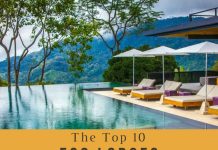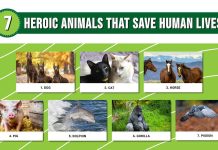Public Wi-Fi is a wonderful thing. It allows us to access the internet without needing to burn data on our devices or pay for home service. However, if you don’t use it right, free public Wi-Fi access can put you and your information at risk. There are many ways that you can stay safe at public places with free wifi networks. Make sure that you only use networks that have a password, avoid suspicious sites and downloads and only access secure sites with HTTPS protocol.
Turn off sharing when you’re on public Wi-Fi networks.

When you’re on using free wifi in public places, it’s important to make sure that you’re not sharing any information about yourself or your computer. This can include your name, home address, phone number and email address.
To ensure this doesn’t happen:
- Turn off file sharing—this means no one can access the files on your hard drive unless you give them access through another means (like a USB drive or other external storage).
- Turn off sharing of your network—this limits what other people see when they look at their available networks. They won’t be able to see which devices are connected to a particular network and whether there are any open ports.
- Turn off sharing of your local area network—these settings affect how devices connected to the same router connect with each other over Wi-Fi and create a private network within it that prevents outsiders from accessing any data shared between those devices without permission from its owner(s).
- If an attacker gains access through one device on this private network then they may be able to gain access through all other devices as well! It’s best practice not only for convenience but also security reasons so if possible turn these features off entirely instead of just hiding them in menus.”
Turn on network discovery, but only when you need it.

Turning on network discovery will allow you to see which networks are in range, so that you can connect to the one that’s best for you. If someone else is online, this may allow them to see your device’s MAC address and OS version. Don’t keep wifi sign on as idle for long time.
Turning off network discovery when you don’t need it is equally important: network discovery can be a security risk if there are malicious users around (people who want to steal your information).
Don’t forget the basics.

- Use a strong password
- Update your antivirus software
- Use a VPN to add an extra layer of protection for your data, or use Tor (the Onion Router) if you’re looking for serious anonymity.
- Just be careful about using these tools: if you do it wrong, you could end up being identified as the bad guy rather than the hero fighting against censorship and surveillance.
- Use a password manager like LastPass or 1Password to generate strong passwords that are unique to each site and service. Then log out of sites when not in use so they can’t be accessed by others through session hijacking attacks.
- Make sure you’re using two-factor authentication whenever possible (especially on bank accounts), but know where not to enable it—like Facebook! Don’t forget that while Facebook thinks they’re helping protect our privacy by requiring us all to use 2FA, they aren’t doing anything at all; they just want more information about us so they can sell ads better targeted toward our interests and preferences (which might seem harmless enough at first glance).
- Some people even claim that enabling 2FA on Facebook makes them less secure because their phone number becomes tied directly with their account instead of only being used for authentication purposes only!
Avoid questionable hotspots.
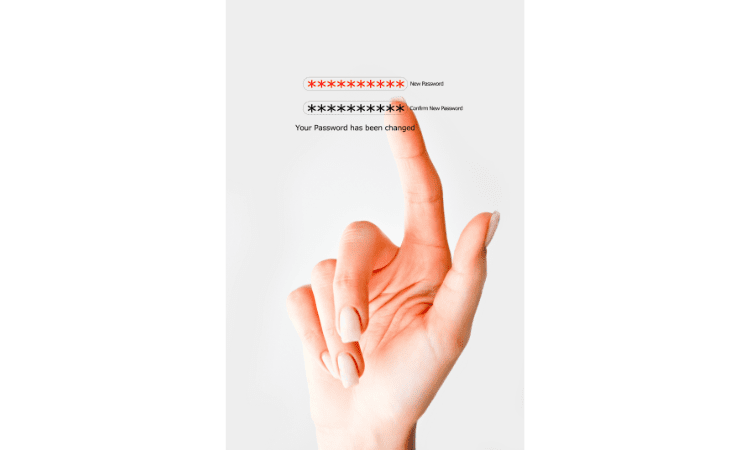
Avoid questionable hotspots. Searching for Wi-Fi networks near me can land you unsecure network.
When you’re looking for a cafe or coffee shop or restaurant with free Wifi to spend time in, make sure that the hotspot is password-protected. If your computer doesn’t automatically connect to it, type in the password and click “OK.” Also look for an encrypted connection (https) before you type anything into a website or email address field.
If you’re connecting at home, consider using a virtual private network (VPN) service like NordVPN or ExpressVPN on your smartphone and laptop so that all of your internet traffic goes through one secure channel. This helps prevent hackers from seeing any information about who you are and what websites you visit when accessing public networks.
Beware of phishing scams and other tricks.
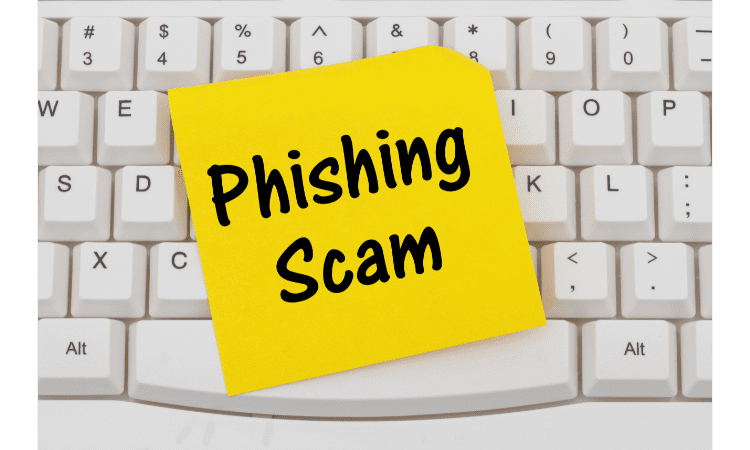
Even if you’re using a secure browser and connection, there are still some things you should be wary of when using public Wi-Fi.
- Beware of phishing scams and other tricks. Hackers can trick you into giving them your private information through links or attachments in emails, software downloads or phone calls. So don’t click on links in emails from unknown senders, don’t open attachments from unknown senders, and don’t download software from unknown senders—and definitely never give out personal information over the phone or online unless you know who’s asking for it!
- Keep an eye out for fake hotspots. These look like real networks but actually steal data from legitimate ones nearby and use it to commit frauds like credit card theft or identity theft. You can tell whether it’s fake by looking carefully at the name (e.g., “Free Public WiFi”) and whether its signal strength is stronger than others nearby; if so, that means someone has hacked into it using specialized equipment called a “Wi-Fi Pineapple”.
Use a VPN at work.

A VPN is a virtual private network that encrypts all the data that is transmitted over the internet. Using a VPN on public wifi helps you to safely surf websites with your personal information, like credit card numbers, being hidden from hackers and the government.
If you work in an office, you can also use a VPN to protect your data from other employees who may be on the same network as you.
Don’t leave your data unattended.
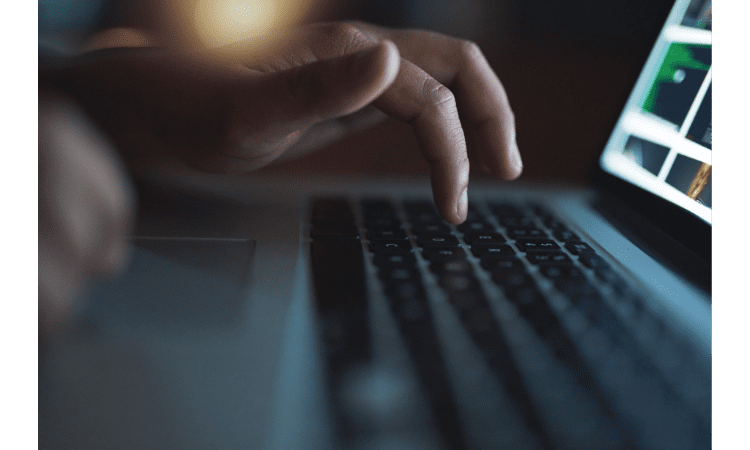
While it’s not likely that you’ll be the victim of a “man in the middle” attack on an open network, it’s still possible. However, if you’re using a public Wi-Fi network and leave your phone unattended, someone could take it and access your data—even if they don’t steal the phone itself.
The same goes for other devices like laptops and tablets as well as anything else with sensitive information stored on it: computers, game consoles like Xbox One or Playstation 4 (PS4), e-readers like Kindle models or Nook Glowlight Plus (or even older Kindles or Nooks), etc. If there are any personal documents or data on these devices at all they should be encrypted before being left unattended in case anyone steals them while you’re away from them.
Use HTTPS sites whenever possible.

In general, HTTPS sites are more secure than HTTP sites. This is because the connection between your computer and the server hosting the website is encrypted using TLS (Transport Layer Security), which prevents eavesdroppers from reading your data. However, there are some exceptions:
- Some websites use HTTPS but only encrypt certain parts of their connection—and they may not tell you if they do this. For example, if you go to [a site like](https://www.facebook.com/) and log in with your Facebook account, that login page might be hosted over HTTPS to protect it from tampering by any websites or hackers on unsecured networks; but once you’re logged in and viewing your news feed, all of your data will still travel over HTTP unless Facebook has added additional security measures such as certificate pinning or HSTS (HTTP Strict Transport Security).
- Websites that don’t encrypt at all also fall into this group—these include social media platforms such as Twitter and Tumblr, email providers like Gmail or Yahoo Mail, online banks like Chase Bank USA/Canada/Mexico/UK etc., online shopping sites like Amazon US/UK etc., blogs hosted by WordPress etc., online tools such as Google Analytics etc., delivery services like UPS Ground Cargo Express Air Freight Ocean Marine Trucking Rail Road Shipping USPS Parcel Select Priority Mail Express International First Class Package International Parcel Tracking Delivery Confirmation Signature Confirmation Insured Delivery Signature Required Insurance Coverage No Insurance Coverage Proof of Delivery Uninsured shipments Expedited Delivery Time-in-Transit
Public places with free Wifi is safe as long as you protect your information and take precautionary measures to keep your computer from getting viruses and malware

Public Wifi (WiFi) is safe as long as you protect your information and take precautionary measures to keep your computer from getting viruses and malware. In order to stay safe while using public WiFi, always be aware of the risks that come with using this type of network.
The biggest risk surrounding public WiFi is that it’s not encrypted, which means anyone who wants to can see what you’re doing online. This includes hackers who are looking for personal information or anyone trying to get into a system without permission. It’s important that any sensitive information you need access for should never be accessed through a public WiFi connection unless absolutely necessary because there is no encryption protecting the data being transferred over this network.
If possible, use a VPN when accessing sensitive accounts like Gmail or Facebook (which require authentication). When using a VPN service, all traffic between your device and their servers will be encrypted so that no one else can see what sites/services/accounts that you visit while connected through them (unless they manage those servers).
Conclusion
With the increasing use of free wifi zone, it is important that we take the necessary steps to protect our devices from being hacked with proper wifi protection or wifi safety. We can do this with a number of methods like using HTTPS sites and VPNs while using visible wifi on public places. There are also some behaviors that we can adopt like turning off sharing when you’re on public networks and avoiding sketchy hotspots or how secure is Wifi. It is also important to keep your computer protected by having security programs installed on it or keeping it up to date so that hackers don’t have an easy time getting into your system and stay safe on the internet.